Today, we're excited to introduce the new PMC Dashboard, the one stop for all your PMC information! Designed for ease-of-use, the PMC Dashboard gives you everything your MyPMC Manage page did, and more!
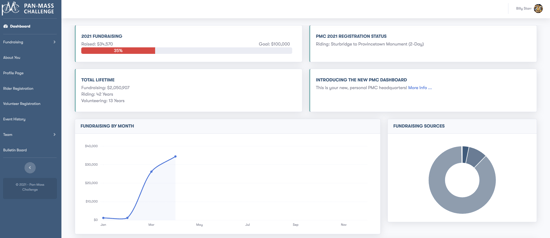
The PMC Dashboard visually displays your fundraising progress, gives you easy access to our latest PMC fundraising tools and lets you update personal information conveniently and quickly.
To see these features and more, check out the introductory video below, then explore your own PMC Dashboard!
PMC Dashboard Details
Read on to learn in detail what is included in your PMC Dashboard. Currently registered PMC riders and volunteers will see more graphics and information in their Dashboard than those without a current registration.
Main Dashboard Page
This is the initial view when you access your PMC Dashboard and if you are registered, will include your current registration (rider and/or volunteer), PMC lifetime information, fundraising progress and goal, and additional fundraising details.
Fundraising
Whether you're a rider on a PMC route, a Reimagined or Virtual rider, or a volunteer, you have access to all of the PMC's fundraising resources.
- Overview
- Fundraising summary, including your designated fund(s), if applicable
- Fundraising progress, including proximity to your goal, minimum, Heavy Hitter level and Top 10% level
- Fundraising sources
- Donations – View your current donations as well as past years' donations. Each year's donations are available to download.
- Email Templates
- Contacts
- Facebook Fundraiser – Create and manage your PMC Facebook Fundraiser
- PMC App – Download the PMC App (iOS and Android)
Profile Page
Your PMC Profile Page is one of your most important fundraising resources. Use this page to add photos, update your fundraising goal, write why you PMC, connect Strava to your PMC account, and designate if you're Living Proof or riding in honor of or in memory of someone.
About You
At any time during the year, you can update your personal information that you provide when you register as a rider or volunteer.
Please note that June 30 is the deadline to make any changes to your information for PMC 2021.
Rider Registration
If you are registered for PMC 2021, you will see your current logistics information and options to edit or cancel your rider registration.
If you are not registered for PMC 2021, you will see a link to register to ride.
Please note that June 30 is the deadline to register and make any changes to your registration for PMC 2021.
Volunteer Registration
If you are registered to volunteer for PMC 2021, you will see your volunteer position(s) and options to edit or cancel your volunteer registration.
If you are not registered for PMC 2021, you will see a link to register to volunteer.
Please note that June 30 is the deadline to register and make any changes to your registration for PMC 2021.
Event History
View your PMC event history, including rider, volunteer, and fundraising history.
Bulletin Board
Previously named PMC Classifieds, the Bulletin Board is where you can browse listings to connect with members of the PMC community and post listings.
Team
This section of the PMC Dashboard is only available to team captains.
- Overview – View your team’s fundraising total and how much of that is in your team’s fundraising account (in comparison to how much is in your team members’ accounts).
- Manage Team
- View who is currently on your team and which former team members are not registered and not on your team. Use the various filters to check your past and current team members’ fundraising, logistics, registration status, and more.
- Add riders to your team by clicking “Add Member” and searching by their name or egift ID.
- Email your past and current team members by selecting riders and then clicking “Send Email” to draft a new email or “Edit Email” to modify and resend a previous email.
- Profile Page – Update the team’s profile page photo, team fundraising goal, write the team story, and add photos to the photo gallery. Only team captains have access to the team profile page.
- Donations – View the donations made to your team’s account. These are donations made only to the team, not to individual team members’ fundraising.
- Team Transfer
- View the team funds balance, the amount in your team’s fundraising account, that can be designated to individual team members’ fundraising.
- View the amount needed for a team member to meet their fundraising minimum or Heavy Hitter level, and transfer funds from the team account to help them meet one of these levels. (The fundraising minimum deadline is October 1 and there should be a team funds balance of $0 in your account after that date.)
- Facebook Fundraiser – Create and manage a Team Facebook Fundraiser. Only team captains have the option to launch a Facebook Fundraiser for their team.
Crew
This section of the PMC Dashboard is only available to volunteer crew leaders.
- Crews – View an overview of your volunteer crew or crews, including the number of volunteers required and assigned to each position.
- Manage Crews
- Invite past volunteers to your crew on the Crew Members tab, check the status of sent invitations on the Invitations tab, and view the number of volunteers needed for each position / timeslot on the Positions tab.
- For more information on how to invite volunteers to your crew, click here.
- You can also email your crew members and past volunteers by selecting names and then clicking “Send Email” to draft a new email or “Edit Email” to modify and resend a previous email.
Questions or feedback about the PMC Dashboard? Please email panmass@pmc.org.








.jpg)
