Facebook Fundraisers


PMC + Facebook
The Pan-Mass Challenge has partnered with Facebook to make fundraising through Facebook easier than ever. It is now possible to link your PMC profile page directly to a Facebook Fundraiser. Donations made to your Facebook Fundraiser will sync across your PMC profile and Facebook.
Why should you connect your PMC profile page to a Facebook Fundraiser?
- Facebook prioritizes its own features so your Facebook friends are more likely to see your Facebook Fundraiser in their newsfeed than if you were to simply share your PMC profile page link.
- This is a way to augment your existing fundraising efforts. It’s simple to set up, so start now!
How to Get Started with Facebook Fundraisers
1. Log into your PMC Dashboard and in the lefthand menu, click Fundraising, then Facebook Fundraiser.
2. On this page, click Create to start the process. If you have not yet personalized your profile page, update it before starting a fundraiser! Add a photo, write why you’re participating in the PMC, and set your fundraising goal. All of this information, as well as your current fundraising total, will be pushed to your Facebook Fundraiser exactly as it appears on your PMC profile page.
3. Click Continue with Facebook and log into your Facebook account. You must give Facebook permission to manage your Fundraiser; if you decline to give Facebook permission, your Fundraiser cannot be created.
4. Once logged into Facebook, click Create Fundraiser.
5. Your Facebook Fundraiser is live! Now view the fundraiser on Facebook and make any edits to it, such as changing or adjusting your photo. Invite your Facebook Friends to your Fundraiser and begin fundraising on Facebook!
What You Need to Know About Your Facebook Fundraiser
Fundraising Total
Your existing fundraising total will show up on your Facebook Fundraiser. Your fundraising total, as displayed on your PMC profile page, will update to reflect Facebook Fundraiser donations in approximately 3 business days.
Fees
Facebook now processes donations through PayPal Giving Fund which charges a processing fee (49 cents +1.99% per transaction). Donors can opt-in to pay this fee but are not required to pay it. Your PMC Dashboard will show the donation amount the PMC received from PayPal.
Donor Information
Donors who have already given to you via the PMC will not display on Facebook. Donors who give via Facebook will display in your PMC account but will not show on your PMC profile page. Your profile page will display the total raised through your Facebook Fundraiser.
When logged into your PMC account, your Facebook donors will initially show up as a Facebook Fundraiser donation (not by the donor’s name), but this will update as soon as the PMC receives this information from Facebook (within three business days).
Updates to Your PMC Profile Page
When you update your PMC profile page, these changes will not be applied to Facebook. If you would like to apply these changes to your Facebook Fundraiser, copy them from your profile page and paste them to your Facebook Fundraiser.
Receipts
Facebook donors will receive a donation receipt from PayPal Giving Fund, not from the PMC or Facebook.
FAQ's
-
Log into your PMC Dashboard and in the lefthand menu, click Fundraising, then Facebook Fundraiser. On this page, click Create to start the process.
You must grant Facebook permission to manage your Fundraiser. If you decline to give Facebook permission, your Fundraiser cannot be created.
If you have not recently updated your PMC profile page, first add a photo, write why you’re participating in the PMC, and set your fundraising goal; all of this information will populate your Facebook Fundraiser.
-
If you declined to give Facebook permission to manage your Fundraiser, your Fundraiser cannot be created. To correct this:
- Go to: https://www.facebook.com/settings?tab=applications
- Find the PMC App (you may have to click to show more)
- Click View and Edit, then click to turn to the slider on to Manage your Fundraisers
- Return to secure.pmc.org/Dashboard and create your fundraiser.
-
Facebook prioritizes its own features, so your Facebook Friends are more likely to see your Facebook Fundraiser than a link to your profile page. Your Facebook Fundraiser is dynamic and will sync with your PMC profile page; your Facebook Fundraiser total will update as donors give both via Facebook and via the PMC, including at pmc.org, by check, by matching gifts, etc.
-
When you connect your PMC profile page to a Facebook Fundraiser, your photo, story, goal, and fundraising total will be populated on your Facebook Fundraiser. Your PMC fundraising total will be shared on Facebook but your donors will not be; only donors who give directly through Facebook will display on Facebook.
-
When connecting your personal fundraising page to a Facebook Fundraiser, Facebook receives information on the campaign you are fundraising for and your personal story from your PMC profile page at the time of the connection. Facebook also receives updates on the total funds you have raised in order to keep the total on your Facebook Fundraiser synced to the total on your PMC profile page. Facebook does not receive information about donors who donate through your PMC profile page.
-
No. Following the creation of your Facebook Fundraiser, updates to your story or photograph on your personal page will not be reflected on your Facebook Fundraiser. This allows you to tailor content appropriately in either location.
-
On your Facebook Fundraiser, click More and then Edit Fundraiser to update your Facebook Fundraiser title, photo, description, end date, or goal. Please note that editing your goal will not reduce your PMC fundraising commitment.
-
Yes, Facebook Fundraisers are public, so anyone on or off Facebook can see them. Only people on Facebook can donate.
-
All PMC Facebook Fundraisers are scheduled to conclude at the end of the calendar year. All donations to the PMC in the calendar year will be credited to riders’ fundraising and be part of the annual gift to Dana-Farber Cancer Institute.
Click Edit Fundraiser on your Facebook Fundraiser to change the end date.
When a Facebook Fundraiser ends, you can still view, share and post in the fundraiser. However, ending a Fundraiser will prevent any further donations and invites.
-
It is not possible to link your PMC profile page to an existing Facebook Fundraiser. If you already have a Facebook Fundraiser that you are using to fundraise for the PMC, please end it and then start a new Facebook Fundraiser through your PMC Manage page. The new Facebook Fundraiser will be linked to your PMC fundraising, where previous Fundraisers are tied to the PMC’s general fund.
-
Only PMC team captains have the ability to set up team Facebook Fundraisers in addition to their own Facebook Fundraiser.
When a team captain sets up a Team Facebook Fundraiser, the fundraising total that will display on Facebook will be the amount raised in the team account and the sum of all team members’ fundraising.
-
Donations made through your Facebook Fundraiser will display on your PMC profile page as a total attributed to "Facebook Fundraisers." When you are logged into your PMC account, you will be able to see the donor's name. The donor will initially display as "Facebook Fundraiser" in your donation view, but once the donor’s name is shared from Facebook to the PMC, you will see the donor’s name in your PMC account.
-
Yes, 100 percent of all PMC rider-raised dollars go to Dana-Farber Cancer Institute.
Facebook now processes donations through PayPal Giving Fund which charges a processing fee (49 cents +1.99% per transaction). Donors can opt-in to pay this fee but are not required to pay it.
But please note that the PMC still passes through to Dana-Farber Cancer Institute 100 percent of the donation amount received from PayPal Giving Fund.
Your PMC Dashboard will show the donation amount the PMC received from PayPal; please note that the “donation” amount shown on your Facebook Fundraiser is inflated by about 3% because it includes the fee.
-
Yes, Facebook donors will receive a donation receipt from PayPal Giving Fund, not from the PMC or Facebook.
-
Contact the PMC at panmass@pmc.org or 781-449-5300.







