Strava
How to Add Strava to Your PMC Profile Page
PMC Profile Pages are now integrated with Strava, the number one fitness training tracking app. Connect your Strava account to your PMC account and show your donors not only why you PMC, but how you PMC.



Log into your PMC account and click Profile Page on your PMC Manage page.
In the new Training section of your Profile Page, click Connect with Strava. If you are not logged into Strava, you will be prompted to log in at this time.
Once logged into Strava, click Authorize to connect your Strava account to your PMC Profile Page.
Text in the training section of your PMC Profile page will confirm that your Strava account is now connected. Click Save Changes to view your profile page where you can see future Strava activity displayed on the new Training tab!
After making the connection to Strava, go do a workout that is tracked in Strava!
Only those Strava activities visible to "Everyone" or "Followers" will be visible on your PMC Profile Page Training tab. Further, only activities marked "Everyone" will include a link back to Strava. Activities marked "Only You" cannot be displayed on your PMC Profile Page. You can change the privacy designation for an activity on Strava by marking it for "Everyone," "Followers," or "Only You" at any time.
Note that only activities completed after you connect Strava to your PMC Profile Page can be displayed.
Start riding!
FAQs
-
Show your donors not only why you PMC, but how you PMC. By integrating Strava into your PMC profile page, you can show your donors how dedicated you are to training for your PMC 2020 Reimagined.
-
Strava will display public activity that takes place only after your account is connected to your PMC Profile Page. Past activity will not display.
Private activity will not display on your PMC Profile Page. You can edit how activity shows in Strava's Privacy Controls; you cannot edit which Strava activity displays from within your PMC account.
-
Yes! Strava is a fitness tracking app with free and paid subscriptions. Both versions allow for activity recording, which is the feature needed to display your rides on your PMC Profile Page.
-
If you would like to disconnect Strava from your PMC Profile Page, visit your Strava settings. Select Pan-Mass Challenge within My Apps and click Revoke Access.
PMC Strava Club
Join the Pan-Mass Challenge Strava Club and see how other PMC riders are training!







